Crafting Communications with Care: Because life is too short for ugly presentations
 |
| Crafting Communications with Care: Because life's too short for ugly presentations |
The Idea: It is valuable to invest time and care in creating visually appealing presentations. Well-designed presentations enhance communication, engage the audience both intellectually and emotionally, and have a lasting impact. To help here are five simple recommendations for creating appealing presentations: (1) Draw out the message clearly before designing (2) Reduce visual clutter (3) Organize information to promote processing (4) Invest in learning to use design & presentation tools available to us (5) Leverage templates provided by professional designers. Educators and communicators will benefit from recognising the value of design skills in conveying ideas powerfully and fostering engagement.
Today, Seth Godin ended his blog post with LIFE IS TOO SHORT FOR UGLY PRESENTATIONS. Immediately I highlighted the statement and messaged a screenshot to my husband. For years, my husband - who works with me - has been half-jokingly passing commentary on my love for beautiful presentations and all the ‘non essential’ care I put into creating one, often finding time after hours just to make it happen.
Now, while I take pride in putting out good presentations, the outcome of my care and hard work is far from spectacular. And I also understand that many situations may require that we prioritize other aspects over making our presentations visually appealing
BUT, I strongly believe that the attention and care I give to my presentations is most certainly warranted. And experience has shown me that presentation enhances communication in important ways. In education it may be communicating important educational concepts or processes to students, rallying the team around a new school initiative, building a shared vision, presenting ideas to each other to collaborate more powerfully. Leaders and teachers would benefit tremendously from recognising this and building design skills.
Why it matters
I read the book Storytelling with Data a few years ago. In addition to a ton of amazing design tips for work, I learned that studies have actually shown us the many benefits of aesthetic design. Not only do people find ideas easier to use with more aesthetic design but ideas are more readily accepted, and used over time. They promote more creative thinking, problem solving and tolerance with tackling issues.
From my personal experience, here are some of my main motivations for investing time in design
A presentation that deliberately helps the mind:
A well designed presentation helps me express ideas more powerfully
- Good Design aids processing and engagement
- It forces the designer (me) to think deeply about my own ideas
A presentation that speaks to the heart:
An aesthetically pleasing presentation helps me convey my commitment
- This content is important and I care about it
- I value your time and attention
These reasons, i.e. the ability for a well designed, visually pleasing presentation to significantly impact both head and heart, are compelling enough reasons for anyone to pay attention if they are involved in teaching or communications.
5 basic recommendations that have worked wonders for me:
Beautiful Artwork cannot mask poorly organised thoughts
I read a great analogy for this some time ago. We look at a beautiful painting created by an artist and admire their skills. But what we often forget is the role that their mind plays - their creative ideas. Their visualization skills. The vision and details in their mind's eye. That plays a major role in their painting. Creating a captivating presentation is quite the same. We need to think about ideas clearly in our mind before we work on showcasing them. No matter how beautiful your presentation, it can never make up for a message that has no substance
Recommendation #1: Draw out our message clearly before designing your presentation.
Draw it out on a doc or paper (I have abandoned paper for a decade now but many prefer to draw out ideas on physical paper) but not on the presentation software itself. It’s tempting to think that you will get more clarity about your message while you work on your presentation slides. For several years I made this mistake myself. But most often, it only results in a more ambiguous, less impactful presentation that takes 3 times longer to create.
I explain the WHAT-WHY-HOW structure I usually use to organise my thoughts in this blog post.
This has become one of the most important pieces of my process. My thinking influences my design and the process of designing influences my thinking.
Be Deliberate about your Design because it can enhance engagement and understanding
About what not to do when you design a presentation…
DON’T LET All the roads that lead you there be winding
DON'T LET All the lights that light the way be blinding
Basically, don’t add unnecessary distractions that do not add value to the message. In good presentations, form (even the most beautiful ones) follow function.
This is a good point to mention that I find Universal Design For Learning (UDL) Principles to be a very useful guide in all my designs. My what-why-how approach has surely been influenced by this framework among many other things. In this section, we will dig into some of the design principles around the ‘WHAT’ i.e. representation. In particular - using good design to support audience perception and comprehension.
This may sound dramatic but I could swear that visual clutter on a presentation is migraine inducing for me. Lol. While others may not have such an extreme reaction, there is no doubt that it negatively impacts both perception and comprehension.
Recommendation #2: Reduce Visual Clutter
Keep your message in mind as you design. Your design is always in service of your message. Don’t just add items simply because they look fun or are beautiful. Add items because they are beautiful/fun AND they support your message.
Here are some things to help you from the UDL guidelines on ‘highlighting patterns, critical features, big ideas and relationships':
- Highlight or emphasize key elements in text, graphics, diagrams, formulas
- Use outlines, graphic organizers, unit organizer routines, concept organizer routines, and concept mastery routines to emphasize key ideas and relationships
- Use cues and prompts to draw attention to critical features
- Use multiple examples and non-examples to emphasize critical features
- Highlight previously learned skills that can be used to solve unfamiliar problems
Recommendation #3: Organise your Text to Promote Processing
Use design to tell the audience which parts are important or which ideas are connected to each other. Think about which details do not need to go onto the presentation at all and might be shared with the audience at a later time.
Here are some things to help you from the UDL guidelines to 'support information processing and visualisation':
- Provide options for organisational methods and approaches (tables and algorithms for processing mathematical operations)
- “Chunk” information into smaller elements
- Introduce graduated scaffolds that support information processing strategies
- Give explicit prompts for each step in a sequential process
- Progressively release information (e.g., sequential highlighting)
- Remove unnecessary distractions unless they are essential to the instructional goal
Careful Crafting: A Presentation that reflects your care and intent
Daniel Kahneman’s 2 Systems of thinking (in his book ‘Thinking Fast and Slow’) provide us with a good frame to organise this. Good design can target both systems - System 1 - Our fast, intuitive, automatic thinking and System 2 - Our slow, deliberate, analytical thinking.
But beauty, an aesthetic presentation most certainly calls out to System 1 - Our intuition, our gut, our automatic response. My most compelling reason for investing in presentations is that I believe it engages ‘System 1’. It makes us feel things. We feel this message is important. We feel inspired. We feel like the speaker cares about the message. We feel like the speaker cares about us and our time is respected. It is our mind, heart and body's automatic, instinctive response to art and beauty.
Recommendation #4: Invest in learning about design and design tools
One might have tolerated unappealing presentations back in 2005 when presentation software was emergent, but now with all the tools free resources, we really have no excuse. Today we have a range of tools to help us create beautiful, more impactful presentations. My favourites are Prezi, Google Slides and Canva. ChatGPT is my go-to ‘person’ for refining my ideas.
In my effort to always strive to walk the talk, I decided that I had to make the time to explore AI image generating software. I have wanted to ever since I first heard about it, but never prioritized it. Until now. All my images in this blog have been generated on Midjourney and then modified to suit my needs on Canva. The illustrations are beautiful, but I am definitely having a much harder time figuring out optimal prompts with Midjourney than I did with ChatGPT. Especially when I have a very specific image in mind to support a particular point in the blog. That being said, it has only been 24 hours and I am optimistic about getting better!
2 important things to keep in mind here,
- You shouldn’t pick up the tools the night before the presentation and hope to use them well. Just like any other skill, developing enough skill to use it effectively takes time. If you cannot prioritize an intensive investment of time, do it organically. Start small and stay consistent.
- This isn’t just an investment in the tool. As you get better, the tools will improve your entire process.
Recommendation #5: Stand on the shoulders of giants - Use templates provided by pro designers
Leverage ready templates to upgrade your design. This is something I started doing pretty late in my ‘presentation journey’ but I highly recommend it to all non-designers or anyone who needs to be efficient with time. While I find the Google workplace templates to be of very limited value outside of Google Sites, Third-party Google Slides templates like Slidesgo and Slides Carnival gave all my designs a 10x upgrade. In fact it transformed the presentation quality of our entire school - from the classroom to parent workshops to professional development and even in our non-academic team. Canva has a wonderful range of templates too for all kinds of purposes. I cannot recommend this enough. The input to output value add is just so high.
I’ll end this section with a quote from Jeff Bezos that captures my message beautifully,
.PNG)

.PNG)





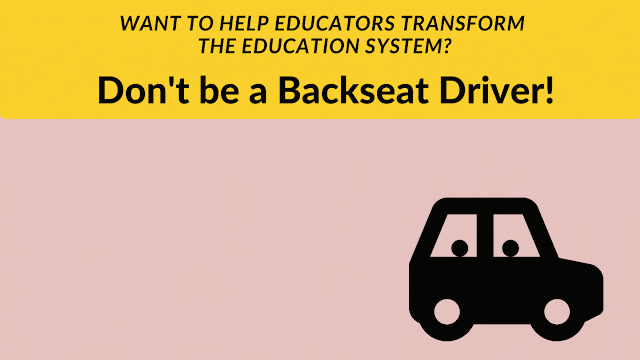
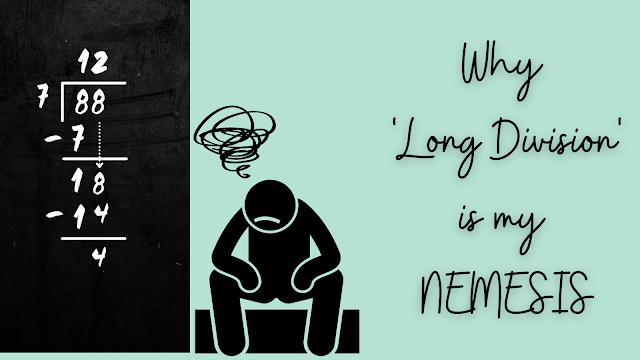

Comments
Post a Comment